How Does SASSA Change Phone Number? Reasons & Process
The South African Social Security Agency (SASSA) offers a variety of grants to deserving South African citizens. When registering for a grant, it’s crucial to keep your contact details current for effective communication. If you need to update your contact details, the SASSA change phone number process is simple and ensures you continue to receive important updates via SMS and phone calls.
Sometimes, applicants may lose their phone number for some reason and need to change the registered phone number from the old one to a new one. Fortunately, this can easily be done through various methods. In this guide, we’ll go over all these methods and why you might need to update your phone number.
Reasons To SASSA Change Phone Number
You need real-time access to the phone number you registered with SASSA. Here’s why you might need to change your phone number:
Lost Access to Previous Phone Number
If the phone number you added to your SASSA grant application is no longer within your access, you must immediately change it to your current phone number. This is because all the updates regarding your application are communicated to you by the phone number that you provided during your application. Without it, you won’t be updated about any changes in your application.
Smooth Communication
Your phone number is an address where SASSA delivers important information about your grant. When the number is provided and is up to date, you’ll continuously receive important messages, updates, and one-time passwords (OTPs). This is helpful for continuously getting notified about your grant status and payments.
OTP Verification
Whenever you make changes or want to access your SASSA account, they send a special code to your cellphone for verification. This code ensures you’re the one trying to make changes or access your account. If your phone number is correct and you have it, this verification technique becomes smooth and short, like using a unique key to open a locked door without trouble. However, the process won’t be as simple if you don’t have access to that phone number.
See Also: What is SASSA OTP Code
Security
Your phone number is an additional layer of safety for your SASSA account. When your correct number is on file, it ensures that only you can get access to your account details and updates. No one else can access it without that phone number, which only you have.
Improved Service
Updating your phone number on SASSA’s application allows SASSA to offer you a better and more personalized service. Any and all updates made to your application will be directly communicated to you through your phone number. This ensures you get the help you want without delays or conversation hiccups.
How to Update Your SASSA Contact Information
1. Updating contact Information for SASSA SRD Grant Applicants using the Online Portal
For those who have their application ID, here’s how you can update your contact information through the SASSA SRD online portal:
- Go to the SASSA SRD online portal and enter your ID and phone number you used during registration.
- The system will log you in. You can find your application on the status results page.
- Input your South African ID and the precise application ID given to you.
- Now, go to the SASSA SRD contact page. Enter your ID number and your SASSA application ID number
- Now, fill it in on the contact details form with the new mobile number you want to associate with your SRD application. Double-check and ensure it’s entered accurately in the full international format (for South Africa, +27XXXXXXXXX).
- SASSA will now ask for quick reasoning behind changing your cellphone number. Keep this clarification concise.
- Once submitted, SASSA will send your newly updated number a one-time password (OTP) through SMS. Input this OTP into the portal to authenticate and finalize the number change.
- Your grant-related notifications, including pay dates and status updates, will now be sent to your updated number through SMS.
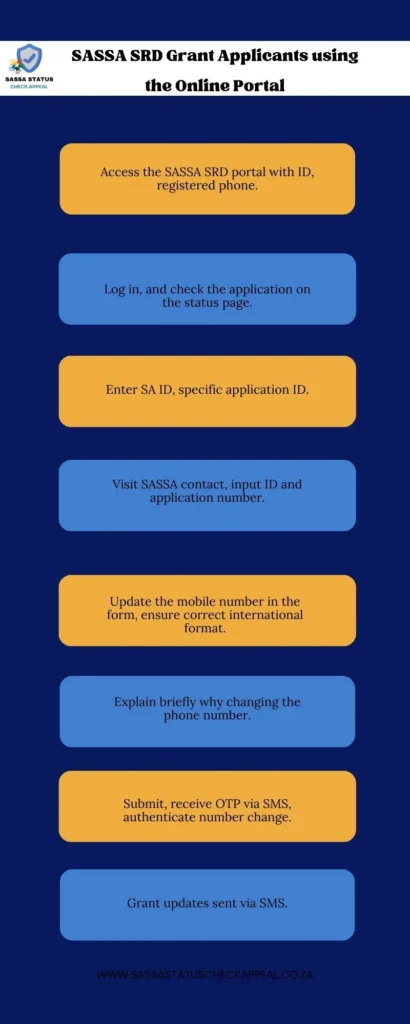
2. Update your Phone Number by Contacting SASSA’s Official Email
To change your phone number via SASSA’s official email, follow these steps:
- Address your email to . Ensure you use this email address to guarantee your request reaches the department.
- In the email, provide essential information, including your complete name, South African ID number, and application ID associated with your SASSA grant. Clearly state your old phone number and the new number you want to update it to.
- Ask SASSA to initiate the process by sending a one-time password (OTP) for your new phone number for verification purposes.
- Once you’ve sent the email, patiently wait for SASSA’s response. They’ll confirm your identification and initiate the OTP procedure to authenticate the phone number change.
3. Change your Phone Number by SASSA’s Toll-free Helpline
You can also change your phone number by directly contacting SASSA on their helpline and asking them for a phone number change. Here’s how:
- Dial (0800 60 10 11) to reach the SASSA toll-free helpline. This wide number will connect you to a SASSA consultant who can help you update your cellphone number.
- When connected, inform the SASSA agent of your need to change the phone number associated with your grant application. They will ask for specific information, which includes your complete name, South African ID, and SASSA’s application ID.
- Clearly state your new phone number to link to your SASSA grant application. Confirm the digits carefully to ensure an accurate recording.
- Before ending the call, ask the agent to confirm that their system has successfully updated the new phone number for grant notifications and OTP purposes.
4. Change Your Phone Number in Person at SASSA Offices
You can also get your phone number changed by a SASSA office nearby. Here’s how:
- Ensure you’ve got all necessary identification documents, which include your South African ID, asylum/refugee documents if available, and any SASSA-related application IDs or reference numbers.
- Head to your closest SASSA office and speak with an agent. Provide an explanation to the agent that you need to change the phone number connected to your SASSA grant application.
- They will ask for your old and new mobile phone numbers. Provide both of them accurately. Double-check and verify the digits to avoid any mistakes in updating the records.
- Before leaving the office, ask the agent to verify that the new phone number has been successfully updated on the SASSA system. Ensure that the number is receiving OTPs and grant-related notifications.
How Long Does SASSA Take to Update Your Number?
The time it takes for SASSA to replace your cellphone quantity varies depending on the method used:
- Online Portal Updates. Changes made through the web portal are usually finalized within 24 hours. Once submitted, expect your updated number to be swiftly active for grant notifications and OTPs.
- Emailed Requests. If you’ve submitted a request through email, you can expect a 1-3 working day processing time. SASSA will confirm the request and activate the new number for grant-related communication within this timeframe.
- Call Center Changes. Updates asked through the call center commonly take 3-5 business days to process. The SASSA staff will ensure the change is accurately done and that your new number is operational for receiving notifications.
- In-Person Updates. Updating your number in person at a SASSA office immediately applies the changes. The agent will verify the change before you leave, ensuring instantaneous activation for grant-related communication.
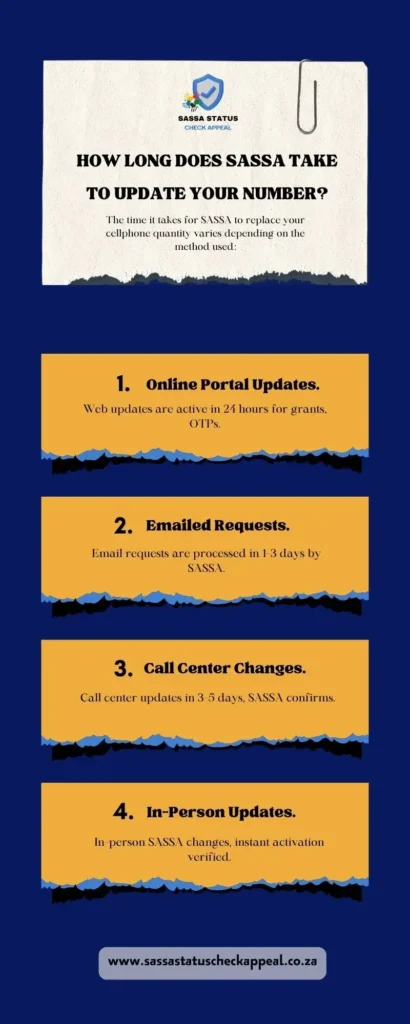
Reapplying With a New Phone Number After Rejection
When reapplying for a SASSA grant with a new phone number after a rejection, follow these steps for a simple procedure:
- Online Reapplication. If reapplying online, ensure you enter your new phone number in the contact details section of the application form. Update this information correctly to avoid any communication troubles during the reapplication process.
- Paper Reapplication Form. If you’re submitting a paper reapplication form, take the opportunity to cross out the old number and write your updated telephone number on the form before submission. This guarantees that your new contact information is reflected in the application.
- In-Person Reapplication. Inform the attending agent about your updated telephone number for an in-person reapplication at a SASSA office. Clearly state the new number to ensure it’s recorded accurately in your reapplication.
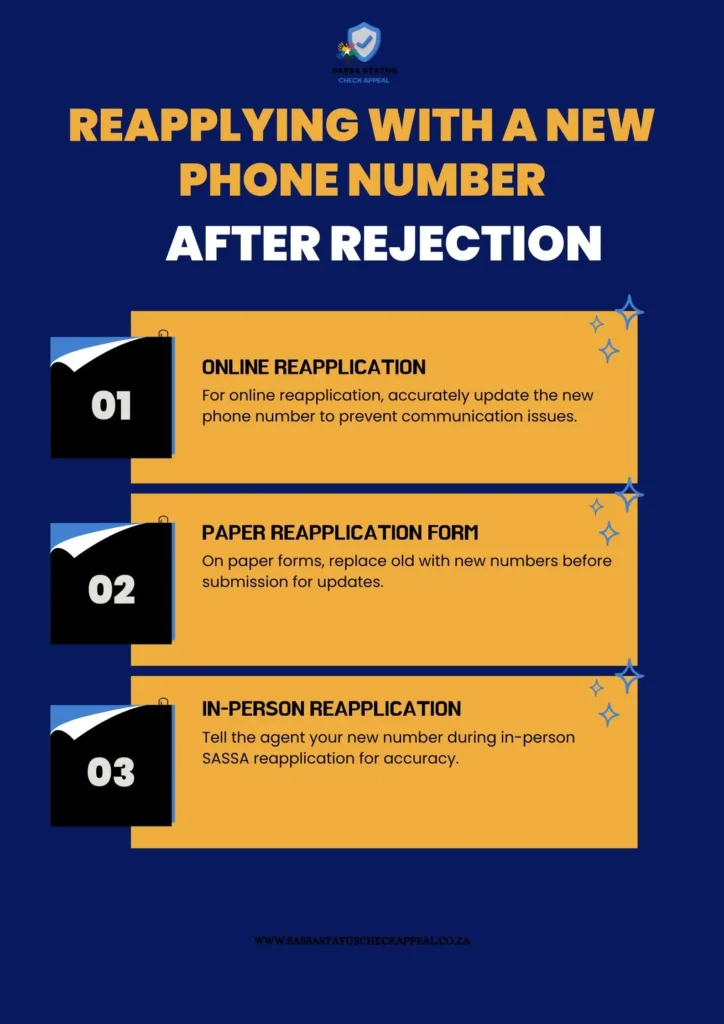
Can You Have Multiple Numbers on Your SASSA Application?
SASSA normally allows only one active mobile phone number linked to your grant application for security purposes. While SASSA demands a primary contact number, you can still tell them about secondary numbers by visiting their offices. This is if you need to register multiple phone numbers for your application.
Although these secondary numbers won’t be the primary point of contact, providing these details can serve as backup options in case of any issues with the primary number.
Can Someone Else Change My Number for Me?
SASSA has strict guidelines regarding changes to contact information within grant applications. They normally allow only the applicant to change the information. However, there are unique scenarios where representatives can assist:
- If the applicant cannot go to a SASSA workplace, a representative can convey messages between the applicant and SASSA.
- To facilitate changes by a representative, the grant applicant must be present by phone to verify any changes verbally. Alternatively, they can offer written, signed authorization for a person to act on their behalf.
Risks of Not Changing Your Number with SASSA Promptly
Changing your phone number if you no longer have access to the previous one is very important. Otherwise, there are some real potential risks.
- Missing Vital Notifications. Failure to change your number results in missing essential notifications regarding your application status, payments, appointments, or any adjustments to your benefits.
- Difficulty Verifying Identity. An outdated number could create challenges in confirming your identity when contacting SASSA. It will delay or hinder necessary inquiries or procedures.
- Risk of Grant Fraud. Outdated or incorrect contact info may pose a chance of grant-related fraud if someone else links their number to your grant without your knowledge or consent.
Reporting Other Contact Detail Updates to SASSA
For updating different contact details besides your phone number, follow similar methods to the ones used for changing phone numbers. Whether it’s your address or e-mail, utilize the online portal, e-mail, helpline, or in-person visits to SASSA offices for those updates.
Can You Get SASSA Messages Sent to an Alternate Number?
SASSA normally communicates with your registered number; however, in case you need notifications sent temporarily to a different number, consider the following:
- Requesting SASSA to send alerts to an alternate number for a limited time.
- Exploring dual SIM settings on your device to get important texts.
- Forwarding important SASSA SMS alerts from your primary number to a different number.
Can You Change Your Number Online for Other Grants?
While changing your number online is viable for specific grant types like the SRD grant, the methods for updating contact details may vary for other grants or services. You can use the SASSA hotline, in-person visits, or formal mail for such modifications.
SASSA Contact Information
For reference, here’s SASSA’s contact information:
Phone: 0800 60 10 11 (Toll-free helpline)
Email: [email protected]
In-person visits: Nearest SASSA office
See Also: SASSA WhatsApp Number
Frequently Asked Questions
To update your phone number online, go to the SASSA SRD portal, enter your ID and Application ID, enter the new number, verify it with an OTP sent to your new phone number, and confirm the change.
Normally, only the grant applicant could make adjustments. However, under certain circumstances, a representative can help by conveying messages to the SASSA center or acting on behalf of the applicant.
Not updating your number timely could lead to missed important notifications about your grant status, verification issues, or potential dangers like grant fraud due to old and outdated information.
Yes, different methods can be used for phone number changes. You can change it via the web portal, email, helpline, or in-person visits to the nearest SASSA center.
The processing time varies. Online updates usually take 24 hours. Email requests take 1-3 business days, requests made through call can take 3-5 business days; and in-person updates are instant.
Final Words
All in all, you need to keep your phone number updated to the latest one you currently use to get the latest updates regarding your grant status and information in real-time through SMS and calls. If you don’t update it, there could be serious risks. Just like updating your phone number, you could and must update any other change in your application that greatly impacts it, like home address, etc.



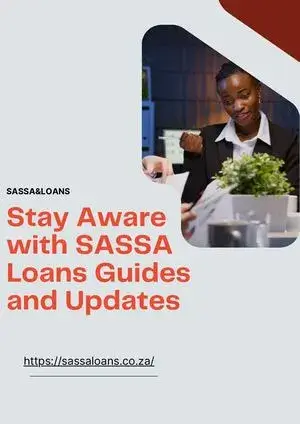



![SASSA Care Dependency Grant [2024] How to Apply & Criteria](/wp-content/uploads/2024/01/sassa-care-dependency-grant-768x402.webp)