SASSA WhatsApp Number For R370 (P-350) Grants 2024
SASSA continuously tries to simplify the application process for different grants for its citizens. They offer numerous methods of applying for SRD grants. One of these methods is through WhatsApp.
SASSA has its own WhatsApp handle, through which you can start your application process and check the status of your application. It also helps with any questions about the different concerns that the applicants might have. In this guide, I’ll walk you through the application process for the R370 (previously R350) grant with WhatsApp, along with other important things to note. Let’s get started.

SASSA WhatsApp Line For R370 (previously R350) Grants
Applying for the SASSA SRD R370 grant just got a lot easier with the arrival of the WhatsApp handle for SASSA. Your phone can now be your direct line to get and manage this grant. It’s your ticket to start your application, see how things are progressing, and sort out any questions you may have about the grant.
This WhatsApp number is a direct line to SASSA. You can use it to kickstart your application; because of this, you don’t have to go through many complicated steps. Plus, it is not just for applying. You can also determine if your application is on the right track or has any hiccups.
If you are unsure about something related to the grant—perhaps you’re wondering about eligibility or need a few clarifications—the WhatsApp number is there to help. It’s like having a guide team in your pocket, ready to help you whenever needed.
What’s great about using WhatsApp is that most people are familiar with it. It’s simple to use and requires no special capabilities or knowledge. You save the number, start a chat, and follow the instructions. It’s as straightforward as chatting with a friend!
So, if you’ve been considering applying for the SASSA SRD R370 (previously R350) grant but have been concerned about the method being too complicated or time-consuming, the WhatsApp number is your answer. It’s a simple, direct way to get this financial support without unnecessary stress.
See Also: Sassa Payment Dates SRD R370 2024
Application of SASSA R370 Grant Via WhatsApp Number
Here’s a simple-to-follow guide on using the SASSA SRD R370 (previously R350) grant using WhatsApp:
- First, save the SASSA number “082 046 8553” on your phone. Once you have done that, start a chat by sending your WhatsApp number.
- After starting the conversation, await a reply. Once you get a response, simply send a message saying, ‘Help.’ This will start your application process.
- You’ll receive prompts with several options (normally 4). Choose the options relevant to your grant application to proceed with the process.
- You will be directed to the Unathi SASSA platform upon selecting the options. Send a message saying ‘SRD’ to continue with your application.
- The application will require important details like your full name and ID number. Fill in this information correctly, as asked.
- Confirm and agree with the verification process carried out by the authorities. This step helps determine if you’re eligible for the grant or not.
- Once your details are verified and your application is approved, the monthly supply of R370 will be disbursed directly to your registered bank account.
- It’s important to note that you must reaffirm your need for the grant every three months by filling out a simple form. This guarantees the continuation of your support.
Following those steps, you can easily apply for and receive the SASSA SRD R370 grant via WhatsApp. It’s a straightforward way to access much-needed financial support without complicated procedures.
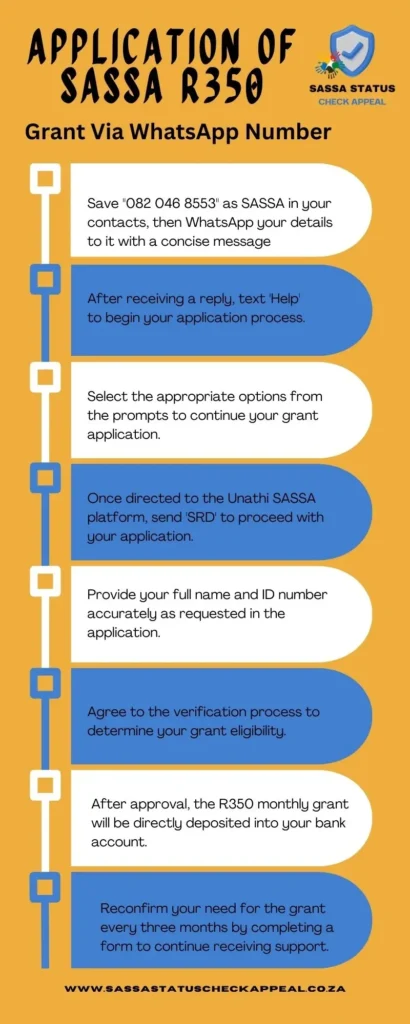
See Also: How To Check SASSA Balance
How Do You Know That The Application Is Approved?
Once you complete your application for the SASSA SRD R370 (previously R350) grant through WhatsApp, here’s how to check if they have approved it:
During the software process, authorities will ask for your bank account number. This request indicates that they are considering your utility or have approved it. Providing your bank details can be a positive signal that your application is progressing.
It’s important to remain patient after applying. Typically, applicants get confirmation or updates within a reasonable time. If, after 60 days, you have not obtained any confirmation regarding your application’s status, it’s good to take action.
You can visit the official SASSA website or contact the provided official numbers for application status inquiries. They will provide updates or guidance for your application’s development.
If you receive no approval confirmation or if they reject your application after the waiting period, consider appealing or re-applying. Sometimes, re-evaluation or additional information may be necessary for applications, so re-applying can ensure a proper assessment of your eligibility.

See Aslo: SASSA Status Check Failed
Frequently Asked Questions
It’s simple. Save the official WhatsApp number “082 046 8553” on your phone, start a chat by sending your WhatsApp number, follow the instructions, provide important information, and approve the verification process. Your application will then be processed.
If you haven’t received confirmation within 60 days, visit the official SASSA website or contact the given numbers for updates. This period allows for application processing, but checking after this time period is helpful.
Yes. If your application is rejected, you should reapply. It’s possible your application needs re-evaluation or additional information, so reapplying ensures your eligibility is properly assessed.
The authorities will request your bank account number after the application process. This means that there is a high chance that your application will be approved. If you don’t hear anything about your application’s status after 60 days, check the status on the official SASSA website or contact their supplied numbers for updates.
Final Verdict
WhatsApp is a great way to apply for the SRD grant if you don’t know how to apply through the official website. SASSA’s WhatsApp system has improved, making the application process easy for its applicants.
You can apply and inquire about other things like application status, the contact information of SASSA, how to check your application’s status, and many other helpful things to get more information about your SASSA application.
See Aslo: SASSA OTP Code







